MarketSync Features Overview
📊MetaTrader 4/5 Copier Features
📡 Signal Sources:
- Directly copy from both MT4 and MT5 platforms.
📊 Order Management:
- Full support for all order types: SELL, SELL LIMIT, SELL STOP, BUY, BUY LIMIT, BUY STOP.
- Trade a diverse range of assets on MT4/MT5, with support for suffix and prefix adjustments.
- Trade a diverse range of assets on MT4/MT5, with support for suffix and prefix adjustments.
- Orders are automatically adjusted between master and slave accounts.
- Use the reverse strategy feature to optimize trading.
🕴️ Prop-Firm Compatibility:
- Features tailored for prop
- firms to remain discreet:
- Introduce random delays in trades.
- Randomize or adjust SL and TP values.
- Conceal SL/TP values from orders.
- Option to remove order comments
📉 Drawdown Management:
- Strategies to manage drawdowns effectively:
- Close all trades if drawdown reaches a certain percentage of the current balance.
⏰ Trading Preferences:
- Use the news filter to steer clear of trading during high-impact news events.
- Specify particular time windows for trading.
- Set trade limitations for specific pairs.
🔢 Lot Size Management:
- Multiple methods to determine lot size:
- Fixed lots.- Percentage-based risk.
- Pip value-based calculations.
📬 Telegram Copier Features
📡 Signal Sources:
- Copy directly from any Telegram channel, regardless of whether they're private or public.
- Even channels with copying restrictions are supported.
📊 Order Management:
- Comprehensive support for all order types including SELL, SELL LIMIT, SELL STOP, BUY, BUY LIMIT, BUY STOP.
- Trade a wide range of assets on MT4/MT5: Forex, indices, synthetic indices, crypto, stocks, metals, and more.
- If a signal provider edits their message, the system automatically adjusts the order.
- The reverse strategy feature can transform failing strategies into profitable ones.
- Set a maximum limit for trades originating from a single channel.
🤖 Provider Command Execution:
- Seamlessly execute a variety of provider commands:
- Close trades fully or partially.
- Adjust to break-even points.- Modify entry points, SL, or TP.
- Option to remove SL.- These commands are executed even without replying to the original signal message.
🎯 Take Profit (TP) Management:
- Set multiple TP levels for a single signal, ensuring risk is always considered.
- Adjust TP levels by adding a custom number of pips.
- When a TP is reached, the system can shift the SL to the last TP.
🛑 Stop Loss (SL) Management:
- Utilise trailing stops with specified pip intervals.
- Adjust to break-even after accruing a certain number of pips.
- Customise SL with various options, including adding the spread.
🕴️ Prop-Firm Compatibility:
- Stay under the radar with features tailored for prop-firms:
- Introduce random delays in trades and commands.
- Randomize or modify SL and TP values.
- Set a cap on the cumulative lot size for each pair.
- Conceal SL/TP values from orders.
- Option to remove comments from orders.
📉 Drawdown Management:
- Implement strategies to manage drawdowns:
- Close all trades if drawdown reaches a certain percentage of the current balance.
- Close specific trades based on drawdown percentages.
⏰ Trading Preferences:
- Use the news filter to avoid trading during high
- impact news events.- Define specific time windows for trading.
- Set limitations on trades for specific pairs.
🔢 Lot Size Management:
- Choose from various lot size determination methods:
- Fixed lots.- Percentage-based risk.
- Pip value calculations.
- Directly read lot size from signal messages.
- Assign different lot sizes for different pairs.
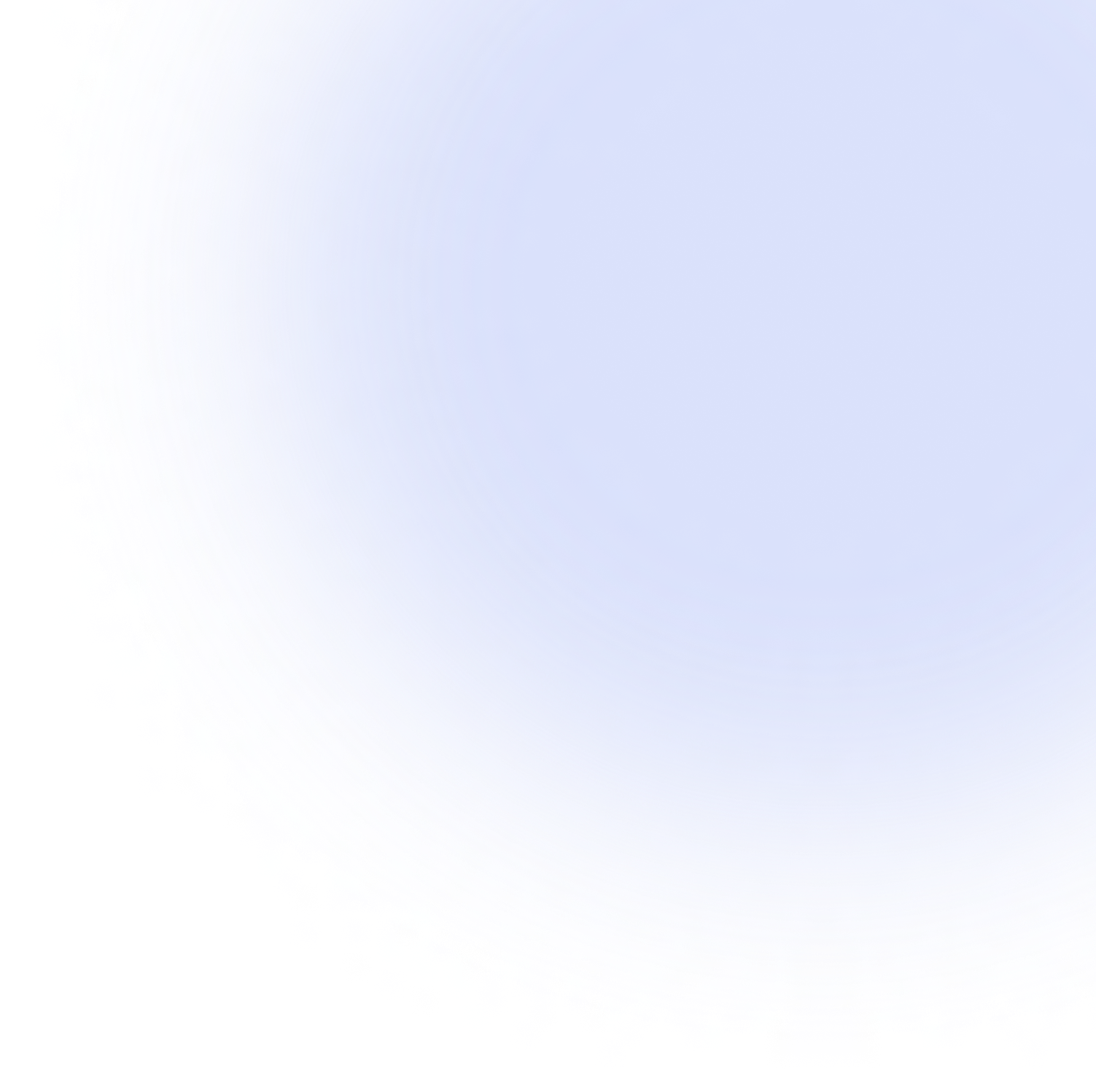

.png)
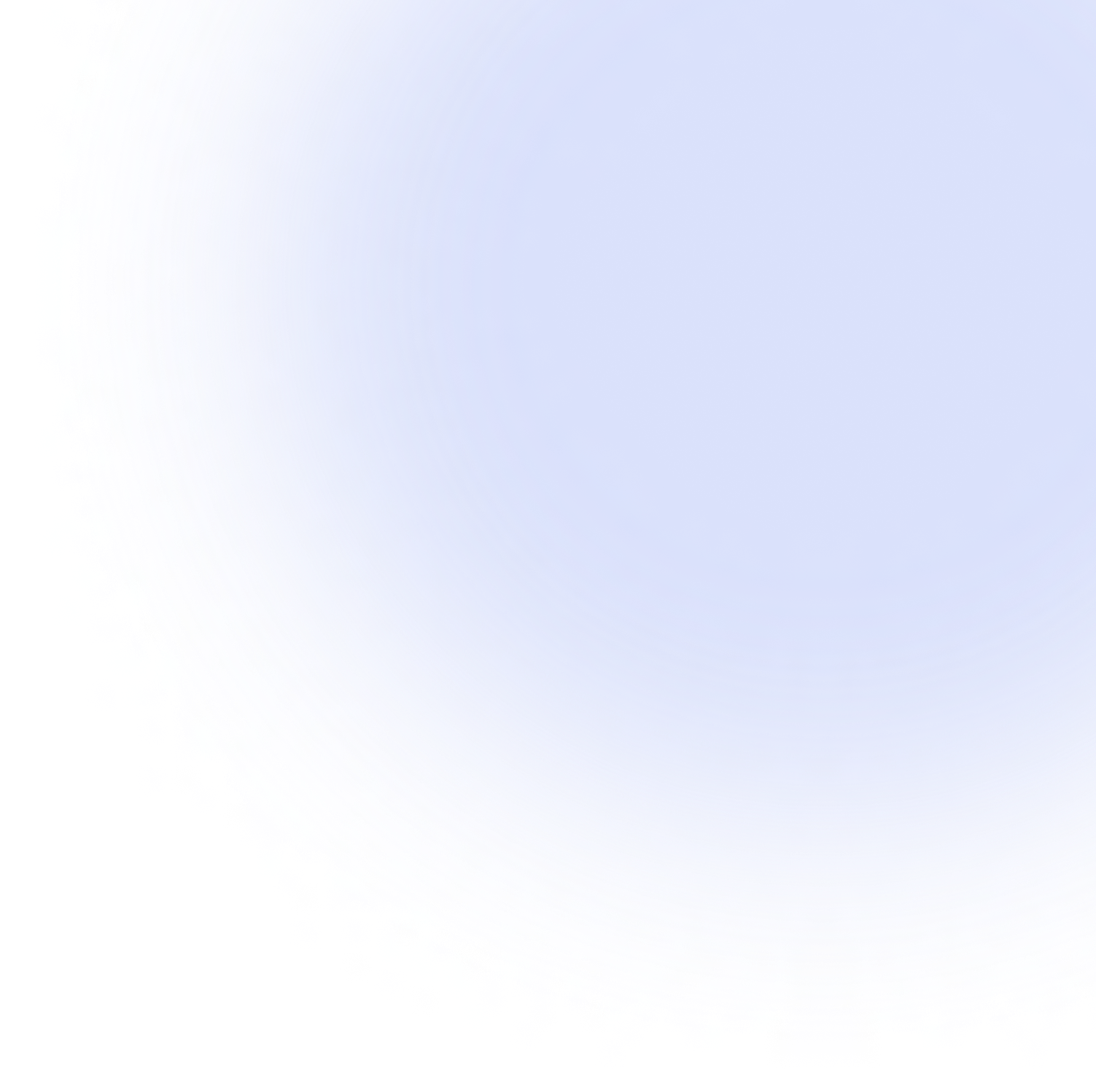

.png)






